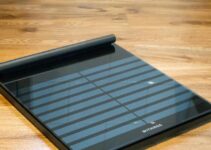These days, there’s been an uptick in people asking me about simple yet stylish smartwatches. Emphasis on simple. Begone fancy health and training features! Stuff the third-party apps! All they want is a device that looks nice, has bare-bones tracking, and doesn’t need frequent charging. Everything else — the Apple Watches, the Samsung Galaxy Watches, the Pixel Watches — comes with too many bells and whistles. Inevitably, the daily charging gets old, and these expensive watches end up collecting dust in a drawer.
If that’s you, the $349.95 Withings ScanWatch 2 or the $249.95 ScanWatch Light is worth a gander.
Get ready for compliments
When I wore these outside, I got stopped a lot by friends, family, co-workers, and the occasional stranger. “That looks really nice,” they all said. “Where did you get it?” That rarely happens.
Hybrid smartwatches like these are essentially dressier, incognito versions of yesteryear’s fitness bands stuffed inside an analog watch. Recently, on Threads, I saw a spirited discourse about whether you should wear an Apple Watch to a fancy dinner. Well, if you wore one to a wedding, only the eagle-eyed would notice that it’s a smartwatch.
The ScanWatch 2 is elegant, while the Light is sporty. A lot of it boils down to color and materials. The ScanWatch 2 has sapphire crystal and an extra dial for tracking step goal progress. It also opts for neutral colors like Withings’ classic white or black faces. (There’s also a fetching navy option.) The Light opts for Gorilla glass and comes in a fun minty green or a pale blue in addition to the black and white versions. Both have stainless steel cases in either silver or rose gold, with plenty of strap options. Outside of design, the ScanWatch 2 has more sensors and health tracking features, while the Light is a pared-down version that’s $100 cheaper.
I’d describe my style as “aggressively casual,” but neither watch stuck out like a sore thumb with plaids, band T-shirts, and jeans. Both were also easy to dress up for occasions when I had to look like a put-together adult.
I have small wrists, but the 37mm Light was just the right size — and comically tiny whenever I’d compare it to the 49mm Apple Watch Ultra 2 on my other arm. The 38mm ScanWatch 2 was similar in feel, though that also comes in a larger 42mm model. These are on the smaller side for smartwatches, so if you want something bigger, they might not fit the bill.
Bare-bones basics for the tech-fatigued
These are for the folks who say a watch is for telling the frickin’ time… and maybe one or two other things.
That’s because neither watch conveys information, aside from the time, particularly well. All you get is a tiny grayscale OLED display. If you want to read a notification, you have to wait for it to slowly scroll through. Since there’s no touchscreen, you have to use the digital crown to scroll through menus and press it to select something. I’ll put up with it to start a workout, but I’m less inclined to do it for timers or EKG readings. It’s much less tedious than the Fossil Gen 6 Hybrid’s interface, but most days, it was easier to think of this as a regular watch.
As with older fitness bands, this is most useful for triaging notifications and passively tracking basic metrics. “Oh, what’s this buzz? Brad emailed. Brad can wait.” (You can also choose which apps ping you.) Besides, you’ll need to pull out your phone to take calls or view your data anyway.
That can be good! If you want to be more present, going low-tech can be a useful tool. Navigating menus on the ScanWatch is tedious, which means I’m less likely to get distracted by a message.
If you want to be more present, going low-tech can be a useful tool
Because its only screen is tiny and grayscale, the battery lasts weeks at a time. If you’re mostly using this as an analog watch, those gains multiply. Seriously, I wore each for weeks. Withings estimates you get about 30 days on a single charge, though I got around 21 to 25 due to heavier usage for testing. I took the ScanWatch 2 on a weeklong business trip, left the charger at home, and it was all good.
The only problem is you might lose the charger because you rarely need it. When I moved, the ScanWatch 2’s charger disappeared into the same interdimensional portal that gobbles up all my left socks. You can buy replacements, but unlike other gadgets, all smartwatch makers have their own proprietary chargers. That means replacements can get pricey ($24.95, in this case). And the two watches don’t even use the same proprietary charger. I tried seeing if the Light’s charger would work, but it doesn’t. So if you and a family member both use Withings but have different watches, you won’t be able to share.
Big-picture health tracking
The ScanWatch 2 tracks more data than the Light. In addition to a new temperature sensor, it measures blood oxygen levels and elevation. It also supports atrial fibrillation detection via EKG readings. The Light skips all of that in favor of shaving off $100 from the price.
Otherwise, these are similar in function. Both support features like heart rate monitoring and high / low heart rate notifications. GPS tracking for the watches is done through your phone, and both are safe for swims with a 5ATM water resistance rating. And now, in the year 2024, Withings has added period tracking!
Accuracy — including GPS tracking — was decent, but you’re not getting Garmin levels of insight. On my walks and runs, the distances logged were in line with my Ultra 2. I didn’t notice any major discrepancies in my workout or resting heart rates with either watch. Sleep tracking was okay at giving an overall picture, but I found the Oura Ring more accurately reflected nightly interruptions like my cat Pablo waking me up for kibble at 4AM. If you stick to casual activities, these will get the job done.
Withings’ app is more tailored toward educated wellness than training, which again, is great if all you need are the basics. The app has a clean, minimalist design that’s easy to navigate and is chock-full of educational reading. I just hate the giant notification cards up top. They’re well-intentioned, often including tips on how to use the watch and reminders to hit your goals. But they pile up, aren’t easy to dismiss, and get old after a while. You have the option of subscribing to Withings Plus, but casual users don’t really need the extras it provides. As for data syncing, Withings works with Apple’s and Google’s health APIs and with Strava.
Which should you get? It depends on whether you want all the health features or the Light’s lower price. Personally, I’d save the extra $100. The temperature sensor doesn’t tie in with cycle tracking, and it’s mostly for monitoring your baseline at rest, while sleeping, and during workouts. It’s neat for data nerds, but it doesn’t take a genius to know you’re warmer during intense exercise. SpO2 tracking in consumer wearables also isn’t that useful yet.
Pleasantly retro
It was refreshing to test a smartwatch that does less. Wearing the Ultra 2 side by side with the ScanWatch 2 or the ScanWatch Light, I got to see firsthand how many notifications I get every day and how peaceful it can be when you’re more intentional with what gets your attention.
But Apple and Google aren’t likely to suddenly change course. Every year, the watches get a little bigger, a little smarter, and a little more packed with new sensors. For better or worse, smartwatches continue to do more, even if plenty of folks would like them to do less. Samsung is changing things up a little with the forthcoming Galaxy Ring — but even that seems to be a bid to build out its ecosystem. (And maybe entice you to get a Samsung watch or phone while you’re at it.)
Withings has an opportunity here to keep things simple. There’s a gap in the stylish-but-uncomplicated tracker space. Garmin hybrids are nice, but Garmins are famous for data overload. Smart rings are having a moment, but they’re not ideal if you want some notification capabilities. The Googlefication of Fitbit is messy as hell. With fitness bands going the way of the dodo, you could do a lot worse than a Withings watch.
Agree to Continue: Withings ScanWatch 2 / Light
Every smart device now requires you to agree to a series of terms and conditions before you can use it — contracts that no one actually reads. It’s impossible for us to read and analyze every single one of these agreements. But we started counting exactly how many times you have to hit “agree” to use devices when we review them, since these are agreements most people don’t read and definitely can’t negotiate.
To use the Withings ScanWatch 2 or Light, you must pair it with an iPhone or Android smartphone. That includes the phone’s terms of service, privacy policy, and any other permissions you grant. You may also grant optional permissions to the Withings app, including Bluetooth, voice assistants, notifications, background app refresh, and cellular data. If you integrate with third-party health and fitness apps, you also agree to those terms. The same applies if you choose to subscribe to the Withings Plus service.
By setting up the Withings ScanWatch 2 or Light, you’re agreeing to:
Final tally: two mandatory agreements and several optional permissions.