
Dave McQuilling/SlashGear
EDITORS’ RATING : 7 / 10
- Mild learning curve
- Very comfortable to type on
- Works on the couch too
- The plastic doesn’t feel great
- It’s definitley not an all-rounder
There’s a lot to consider when buying a keyboard, and ergonomics is as important a factor as any. You’re making a purchase that will last a few years and have millions of words typed on it. You may as well be comfortable while typing those words. Ergonomics are also important when it comes to health. Poor ergonomics can lead to aches and strains which can interfere with your work, and a less-than-optimal ergonomic setup can even cause more serious problems long term.
This is where Logitech’s new Wave Keys keyboard comes in. It’s designed to keep you comfortable as you type away on it, and can form part of a full ergonomic setup with a mouse like the Lift Vertical. Like the Lift Vertical, Wave Keys are a part of Logitech’s “Ergo” series, It thinks outside the box a little with design but is intended to be more comfortable overall as a result. We’ve been intensively testing a sample Logitech provided to see if it does what it’s intended to do, or if it’s just an oddly shaped spin on a plain old keyboard. Here is what we found.
Logitech provided a Wave Keys keyboard for the purposes of this review.
There isn’t much of a learning curve

Dave McQuilling/SlashGear
The best thing about this keyboard is the lack of a learning curve you’ll encounter when switching to it. Two keyboards are rarely alike, so when you hop from one to another the muscle memory you have developed starts to become detrimental. Your keystrokes will be a little off, and this will undoubtedly impact your typing speed until your brain adjusts to the new layout.
With the Wave Keys, Logitech seems to have landed on some weird neutral point. Our typing was more accurate from the get-go. Some typing errors did occur, especially when we were trying to write at speed, but those decreased over the course of a couple of hours. If you regularly work on a portable device, but like to hit the old desktop every once in a while, the Logitech Wave Keys Keyboard should be considered for this reason alone. It’ll make switching between one device and another a little bit smoother.
Logitech is set on its layout, and that’s not a bad thing

Dave McQuilling/SlashGear
If you’ve used a Logitech keyboard in the recent past, you’ll be familiar with the company’s basic layout. This carries over into the Wave Keys, as it should — because it works very well. The keys are laid out in a QWERTY configuration, Logitech hasn’t taken ergonomics to the point where you’ll have to learn an entirely new typing system.
The main carry-over comes in the form of the function keys, many have made it over from keyboards like the MX Keys and MX Mechanical. In addition to volume and microphone controls, popular functions like “screenshot” and the emoji key make it across. The keyboard also works with Logi Options +’s “Smart Actions,” so you can program keys to perform fairly complex routines with a single press. This includes setting up a dedicated pizza ordering button if that is your kind of thing. Small bumps have also been added to certain keys, like the volume up and mute mic buttons. This can help navigate the keyboard and find some of the more useful and commonly used functions on offer.
It comes with two connectivity options

Dave McQuilling/SlashGear
Setup is pretty simple, and you have a couple of options available to you. You can pair the keyboard with a Logi-bolt adapter — and one of those comes included in the box. This little dongle fits into a USB-A port and allows you to pair the keyboard with any other compatible Logitech products via the Logi Options + app. Once the keyboard is paired, you can pop the dongle in something else and the keyboard should work with it instantly.
If you don’t want to use a Logi-bolt, or just haven’t got any USB-A ports available, then you can still pair the Wave Keys to another compatible device with Bluetooth. To enter pairing mode hold down the F1, F2, or F3 key (or that key’s “function” option to be more specific) until it starts to flash then look for Wave Keys on your device’s Bluetooth menu. Each key is its own channel and using those channels you can pair the Wave Keys with up to three devices and switch between those devices easily. You can pair it with multiple Logi-bolts if you have those, three Bluetooth-enabled devices, or any combination of the two. You also won’t need to plug it in when you set it up. It doesn’t even have a port you can plug it in from. Logitech has decided to take a different route when it comes to powering the Wave Keys.
It needs batteries

Dave McQuilling/SlashGear
Many of Logitech’s recent input devices have featured an internal rechargeable battery, a USB-C port, and a thin grey cable you can use to top the device up when said battery gets low. This isn’t the case with the Wave Keys. Instead, the designers have opted to go somewhat old school with their power choices. It’s still a wireless keyboard, but it’s powered by two AAA batteries instead.
This may actually be a more convenient option, at least in the short term. The batteries are included, so you won’t be digging through a junk drawer, depriving your remote of its power source, or making an impromptu trip to the store to get your keyboard going. According to Logitech, those batteries are also capable of lasting up to three years. Obviously, we couldn’t test this in the time we had with the Wave Keys, but if that claim holds up then it’s marginally more convenient than having to plug the keyboard in every few months. Rechargeable AAA batteries are also available for purchase, should you really be set on something reusable.
The plastic is a little light

Dave McQuilling/SlashGear
A cornerstone of ergonomics is comfort, and if you’re going to type millions of words on something, then its overall tactile feeling is a very important aspect to consider. This is where the Wave Keys lets itself down. The ABS plastic used doesn’t feel particularly pleasant. It instead nestles somewhere on the cheaper-end-of-average when it comes to texture. With a $60 price point, we don’t expect the keys to be carved out of freshly smuggled ivory and set into a golden base but we would have liked a fairly high-quality feeling from the plastic present.
Similarly, in terms of finish, key edges aren’t sharp but they aren’t particularly smooth either. It’s another area where you can highlight a little lack of quality that probably shouldn’t be overlooked on a comfort-focused piece of hardware.
The plastic in question does reduce weight, but that’s a little pointless on this kind of keyboard. Logitech has designed the Wave Keys to live on a desk, so something a little more substantial wouldn’t have resulted in any weight-related issues cropping up as it may with one of the company’s more portable options. Heaviness has also found itself connected to quality in certain circles, and that’s another area where Logitech could’ve hammered home how nice their new keyboard is.
This isn’t for travel

Dave McQuilling/SlashGear
While it isn’t exactly heavy, the Wave Keys keyboard isn’t compact or robust enough to use while traveling. It’s a full-sized keyboard, which means there’s a numpad included along with all the extra length that entails.
All in all, the dimensions are roughly 14.8 inches by 8.7 inches with a diagonal of around 17.2 inches. That’s bigger than a large laptop. So don’t expect to fit it comfortably into a standard backpack or bag. While we haven’t directly tested the durability, it doesn’t feel like it could take much abuse. So travel might lead to even more trouble on that front. The Wave Keys obviously wasn’t designed for this purpose, so its lack of travel capability isn’t something we’re going to judge it too harshly on. But this section exists to highlight that this is far from an all-round keyboard. It’s going to live in your house or office, and shouldn’t really spend that much time moving between them or going anywhere else.
It’s designed for the desk
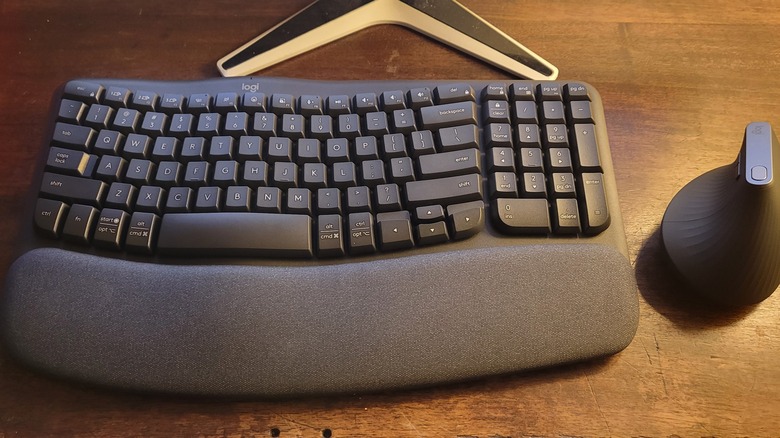
Dave McQuilling/SlashGear
Given its size, and the fact getting the most out of ergonomics requires your body to be in a particular position, the Wave Keys was obviously designed to be used while sitting at a sitting desk (or standing at a standing desk). It slots in neatly with the rest of an ergonomic setup, so if you’ve spent time adjusting your chair properly and getting your monitor at exactly the right angle then this could be the final piece of your workspace puzzle. You will get the most out of the wave keys at a desk, and it’s here that the unique shape of the keyboard comes into its own. We spent a good few hours typing away on a table, and the Wave Keys wasn’t the weak link in our setup at all. In fact, it made us look at our ergonomics as a whole and realize it may be time for a new office chair.
The gel wrist pad in particular was a highlight. It cushions the heel of your palm very well and reduces soreness — while also helping you keep your hands in an optimal spot. Lining up the keyboard and writing on it feels pretty natural on the whole, and you don’t have to work yourself into an awkward position to hit any parts of it. The keys themselves are moderately quiet too. There is some noise, but nowhere near enough to annoy the people around you.
But it’s pretty good in other areas

Dave McQuilling/SlashGear
The nine-to-five all seems a bit 2019. Many of us now live in a post-office world where we have the option of working from our couch, garden, or kitchen. While a home office is certainly a thing, with no boss watching it’s possible to perform your tasks somewhere a touch more comfortable than a traditional desk.
So, naturally, we tried this out in a few other environments, including lying in bed and on the couch. A laptop is a little better, but only because the screen is in a very convenient position. When it comes to typing in non-conventional workspaces, the Wave Keys beats a traditional keyboard hands down. It does this because size matters. That large, flat, board-like profile can comfortably rest on your knees. This gives you a stable typing platform. From there, you can rest the heels of your palms on the gel pad and type away quite happily.
Work aside, this is likely ideal if you want a keyboard to hook up to a smart TV, stick PC, or games console. Especially given the Wave Keys’ multi-channel connectivity.
It’s a functional option if you’re aiming for ergonomics

Dave McQuilling/SlashGear
While the feel of its materials is a little off, and the use is somewhat limited compared to other keyboards, there is a definite role the Logitech Wave Keys keyboard can fill. If you want something comfortable to slap on your desk in your home office, then this is a solid option. The ergonomics mean you can pound away on this keyboard without getting as sore as you would on something a little more conventional. We wrote around 10,000 words on it during the testing period, and carpal tunnel didn’t rear its ugly head at any point.
Its main benefit is its accessibility. You can use a laptop while on the move, and switch back to the Wave Keys without messing everything up too badly. Compare this to a standard keyboard, and you’ll likely end up correcting a few more typos while your muscle memory adapts.
In terms of pricing: Budgets are a personal thing, but we’d consider waiting until the Wave Keys keyboard goes on sale and starts hovering around the $40 mark. We’re interested, but a bit of a discount would make the keyboard’s flaws and niche appeal less of a sticking point.
The keyboard can be purchased for $60 at launch, though a “Wave Keys MK670 Combo” bundle featuring the Signature M550 L Wireless Mouse is available for $79.99. This keyboard will be available in Graphite and Off-White at selected retailers and Logitech’s online store from October 13, 2023. A Rose color option will be available in early 2024.


