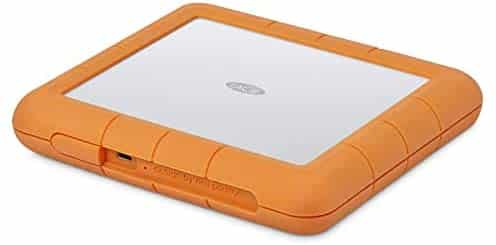Price: $116.01
(as of Mar 22, 2024 12:17:07 UTC – Details)

Overview
8.8inch Side Monitor, 480×1920, HDMI, IPS, HiFi Speaker, No touch, it can be used for all versions of Raspberry Pi, Jetson Nano, or PC.
Features
8.8inch IPS display, hardware resolution is 480×1920,with Full metal CNC alloy shell
Use with Raspberry Pi, it supports Raspbian / Ubuntu / Kali and Retropie, driver free
Use with Jetson Nano, it supports Ubuntu, driver free
Use with Desktop PC, it supports Windows 11 / 10 /8.1 / 8 /7, driver free
Support backlight control for power saving.
Note: The default orientation of the display is vertical with 480×1920 hardware. If you want to change it to horizontal, you can refer to the #Orientation.
Online Document/User Manual: //bit.ly/3MxrlGR
FAQ
1.Question:The system has HDMI signal input, but the screen is always black, how to solve it?
Answer:
Some main controllers need to be connected to the HDMI cable first and then powered on. If you check that the HDMI signal exists in the system display settings, and it is the correct 480×1920 resolution, please try to connect the HDMI cable first, and then connect the screen power supply. (When the power has been connected, try to re-plug the Power supply)
2.Question:What is the consumption of the 8.8inch Side Monitor?
Answer:
Dimest: 5V 260mA
Brightest: 5V 500mA
Package Content
8.8inch Side Monitor x1
USB-A to USB-C cable x1
HDMI cable x1
8.8inch Side Monitor, 480×1920 Resolution, HDMI Display Port, IPS Display Panel, HiFi Speaker, No touch, with CNC Process Alloy Enclosure. It can work with Raspberry Pi, AI Computer Jetson Nano, and Desktop PC.
Supports all versions of Raspberry Pi. Supports Raspbian / Ubuntu / Kali / WIN10 IoT / Retropie, driver free.
Supports Jetson Nano,Supports Ubuntu.
Use with Desktop PC, it supports Windows 11 / 10 /8.1 / 8 /7, driver free. Connect the Power interface of LCD to the USB port of PC or 5V power adapter. Connect the HDMI interface of the LCD to the HDMI interface of the PC. Support backlight control for power saving.
Note : the default orientation of the display is vertical with 480×1920 hardware (H×V). If you want to change it to horizontal, you can refer to the Orientation chapter.