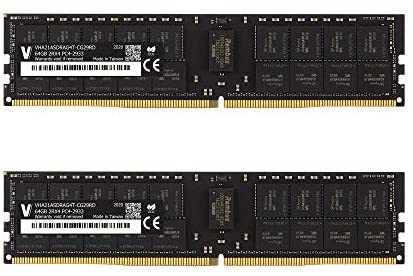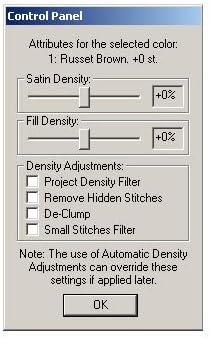
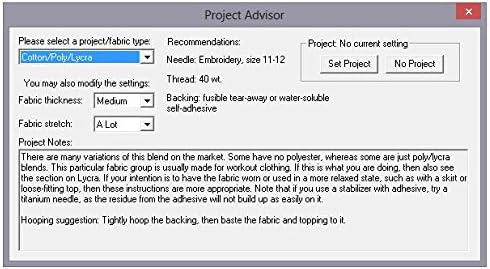



Price: $128.95
(as of Apr 10,2023 21:05:10 UTC – Details)
Product Description


DRK ‘cleans up’ poorly digitized, overly dense, or overly light embroidery designs using a set of smart tools able adjust the density of pre-digitized stitch file elements. With DRK, you can alter the density of any existing embroidery design file to run better on virtually any fabric type with the use of a smart project guide and manual density adjustment controls.
DRK’s intelligent product guide asks for the material used in your project, analyzes the density of your embroidery design, and adjusts it according to the qualities of the fabric. If you want more control, you can adjust designs manually, reducing or increasing the density of a selected color change or element.
DRK does more than make your embroidery look and feel better, it makes your embroidery faster to run and more efficient overall. Using DRK on an average stock embroidery design commonly nets a project time and thread savings of 15%-30%.




DRK does all of the following to improve your embroidery
• Removes hidden stitches from within a design so that it will sew thinner, cleaner, and with less thread (and needle) breakage.
• De-Clumps design areas. These are areas that are over-sewn repeatedly with the same color.
• Filters small stitches from your designs that would otherwise create thread build-ups and jams.
• Reduces the density in designs scaled down for smaller hoops
• Increases the density of designs for better coverage.
• Displays the density of designs so you can see how they’ll sew before spending time and thread testing.
• Limits the density of your designs based on the fabric and thread that you are using.
•Recommends stabilization, hooping technique, needle type and size, and thread weight to help your specific project succeed.
•Reduces stitch counts save enormous amounts of time and thread usage. Proper density adjustments allow projects to complete successfully.
Density Repair Kit’s Remove Hidden Stitches feature lets you combine designs, even if they overlap!








Overlapping Designs causes Excess Density
To overlap two designs like this would result in a stiff, thread-breaking mess. The stitches of the first eagle can’t run under the second eagle’s wing without doubling, tripling, or layering with more than 6 times the recommended density in parts of the overlapping area.
DRK’s density preview reveals design problems
The Density Map can be used to illustrate when a design is dangerous to sew on a project without testing. It also helps identify when you would want the Remove Hidden Stitches function or even the Sweep, by showing extremely dense areas as increasingly ‘hot’ in the preview image. Red areas are 6X standard density in the image above.
The remove hidden stitches feature takes out the excess.
All stitches that won’t be seen are removed from the occluded eagle and hidden traveling stitches added so that only the stitches you need from the underlying design will run, and you won’t suffer through extra jumping and trimming.
After DRK, the design is balanced.
With the hidden stitches removed and extraneous excess density cleared away, the density map shows a balanced range of cool colors, indicating a healthy overall density.


The WireLine Density Map shows you the foundational issues.
The WireLine Density Map is like a x-ray of your design, allowing you to see through the layers of stitching to analyze those underneath. It helps to see the relationship of padding stitches, as well as how a design has been compensated. You can view the whole design or individual colors to better see what’s going on inside your design. Zooming in the WireLine allows you to get up-close and personal with the stitches to see how they were digitized. When determining from which colors to remove hidden stitches, the WireLine Density map is your best analysis tool.
Compatible with current Windows and MacOS operating systems with free, downloadable updates and disk-free installers available.
Removes hidden stitches from within embroidery designs so that it will sew thinner, cleaner, and with less thread (and needle) breakage.
Filters small stitches from your designs that would otherwise create thread build-ups and jam the machine.
View the density of designs to see how they’ll sew before expending time and thread on a trial.
Informs you of how best to embroider the project or fabric that you are working on. It recommends stabilization, hooping technique, needle type and size, and thread weight to help your project succeed.
Saves you time and money. Reduced stitch counts save enormous amounts of time and thread usage. Proper density adjustments allow projects to complete successfully. With DRK, project time and thread savings of 15%-30% are common!