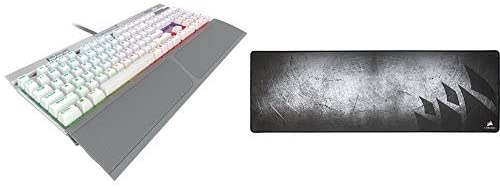Price: $18.99
(as of May 24,2023 07:13:11 UTC – Details)

This M.2 SSD Heatsink provides the solution for you to add a 2230 M.2 SSD to M15 M17 R3 Gaming Laptop, A thermal shield is required for optimal heat dissipation if the capacity of the solid-state drive is 512GB or higher.
Compatible Part Number(s): 08F83M, 8F83M, CN-08F83M, FD051_THM_SSD_WWAN
Install Steps
1. Place the M.2 2230 mounting bracket on the palm-rest assembly.
2. Align the screw hole on the M.2 2230 mounting bracket to the screw hole on the palm-rest assembly.
3. Replace the screw (M2x2.5) that secures the M.2 2230 mounting bracket to the palm-rest assembly.
4. Align the notch on the M.2 2230 solid-state drive with the tab on the M.2 card slot on the system board.
5. Slide the M.2 2230 solid-state drive into the M.2 card slot on the system board.
6. Slide the M.2 2230 thermal shield into the slot on the M.2 SSD frame.
7. Align the screw hole on the M.2 2230 thermal shield to the screw hole on the M.2 2230 mounting bracket.
8. Replace the screw (M2x2.5) that secures the M.2 2230 solid-state drive and thermal shield to the M.2 2230 mounting bracket.
Reference list of compatible with Dell Laptop Models:
– for Alienware M15 R3 series
– for Alienware M17 R3 series
What’s in the box
1x M.2 2230 SSD Heatsink
2x M2*2.5 screws
Compatible with Dell Alienware M15 R3 M17 R3 Gaming Laptop series.
(NOTE: NOT Fit for 3rd SLOT 3) Supports M.2 2230 solid-state drive ONLY.
Add a M.2 2230 SSD to your Gaming Laptop M15 R3 and M17 R3 with SLOT 3.
Compatible Part Number(s): 08F83M, 8F83M, CN-08F83M, FD051_THM_SSD_WWAN
Each Pack come with 1x M.2 2230 SSD Heatsink w/ screw.