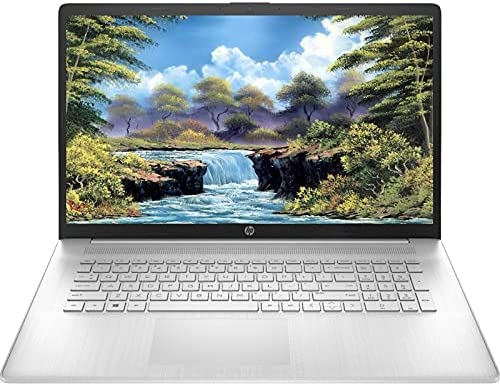Price: $21.99
(as of Jun 17,2023 16:50:11 UTC – Details)
Product Description
OWC MEMORY: Memory made for your Mac.
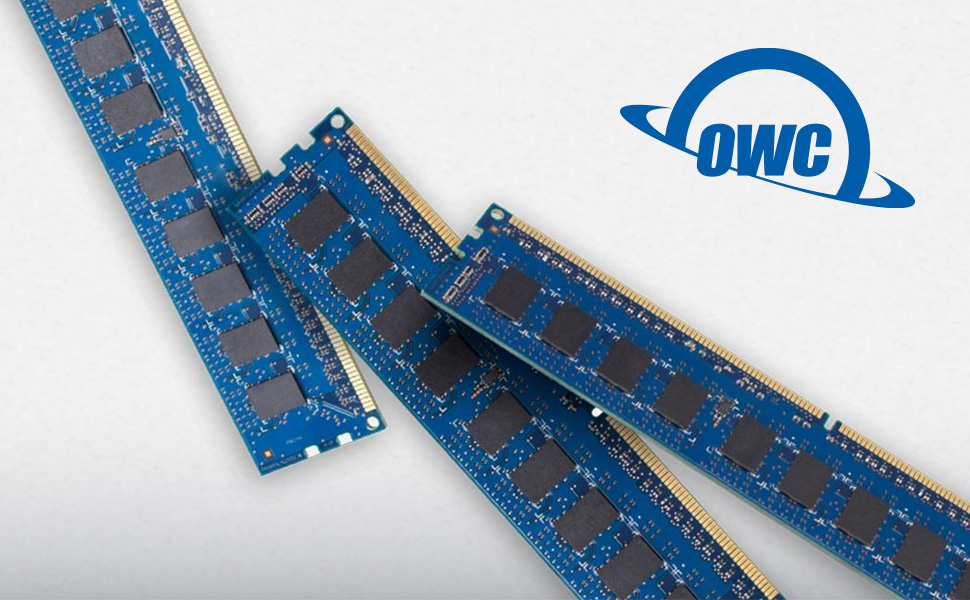
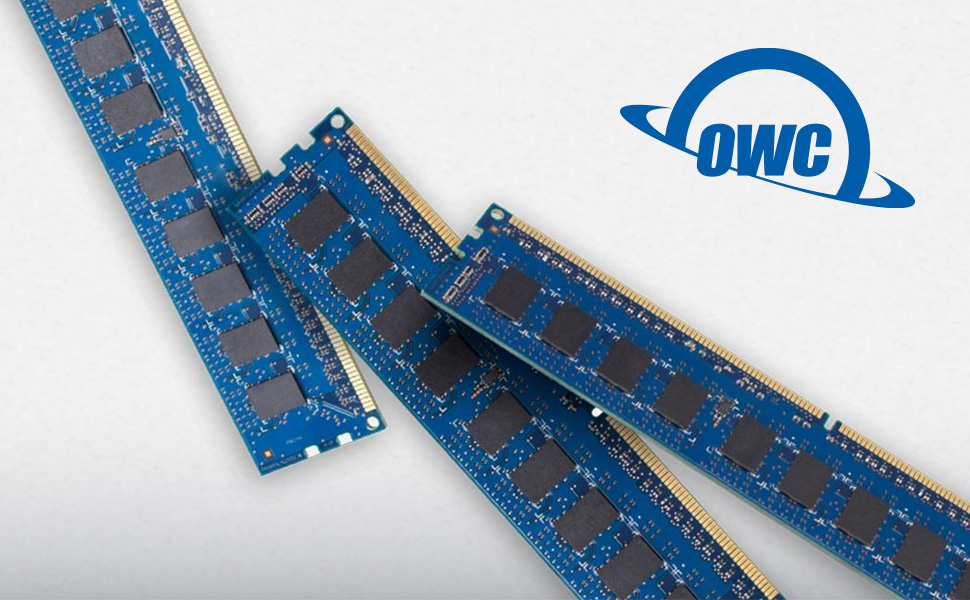
At OWC, we want your Mac to perform faster and last longer. That’s why we engineer memory specifically tested and optimized for Mac. There’s OWC memory for nearly every upgradeable Mac, from the PowerMac G4 to the latest 2017 iMacs. Plus we make it easy to upgrade by yourself with step-by-step install videos, and included toolkits. It’s the easiest way to improve your Mac’s performance.
OWC memory is specifically engineered for compatibility with your Mac. We start with the highest-quality components, and then create memory to the exacting speed, capacity, and programming specifications of nearly every upgradeable Apple computer. The result is JEDEC-compliant memory that’s a perfect fit for a faster Mac.
Memory Upgrade Kit For MacBook Pro, MacBook, Mac mini and iMac


Compatible with Late 2008-Mid 2010 MacBook Models:
MacBook (Late 2009)(October, 2009)Model ID: MacBook6,1(2.26Ghz)
MacBook (Late 2008)(October, 2008)Model ID: MacBook5,1(2.0GHz, 2.4GHz)
Compatible with Late 2008-Mid 2010 MacBook Pro Models:
MacBook Pro (17-inch Mid 2010)(April, 2010)Model ID: MacBookPro6,1(2.53GHz, 2.66GHz, 2.8GHz)
MacBook Pro (17-inch Mid 2009)(June, 2009)Model ID: MacBookPro5,2(2.8GHz, 3.06GHz)
MacBook Pro (17-inch Early 2009)(January, 2009)Model ID: MacBookPro5,2(2.66GHz, 2.93GHz)
MacBook Pro (15-inch Mid 2010)(April, 2010)Model ID: MacBookPro6,2(2.4GHz, 2.53GHz, 2.66GHz, 2.8GHz)
MacBook Pro (15-inch Mid 2009)(June, 2009)Model ID: MacBookPro5,4(2.53GHz)
MacBook Pro (15-inch Mid 2009)(June, 2009)Model ID: MacBookPro5,3(2.66GHz, 2.8GHz, 3.06GHz)
MacBook Pro (15-inch Early 2009)(March, 2009)Model ID:MacBookPro5,1(2.66GHz 2.93GHz)
MacBook Pro (15-inch Late 2008)(October, 2008)Model ID: MacBookPro5,1(2.4GHz, 2.53GHz, 2.66GHz 2.8GHz)
MacBook Pro (13-inch Mid 2009)(June, 2009)Model ID: MacBookPro5,5(2.26GHz, 2.53GHz)
Compatible with 2009 iMac Models:
iMac (27-inch Late 2009)(October, 2009)Model ID: iMac10,1; iMac11,1(2.66GHz, 2.8GHz, 3.06GHz, 3.33GHz)
iMac (24-inch Early 2009)(March, 2009)Model ID: iMac9,1(2.66GHz, 2.93GHz, 3.06GHz)
iMac (21.5-inch Late 2009)(October, 2009)Model ID: iMac10,1(3.06GHz, 3.33GHz)
iMac (20-inch Early 2009)(March, 2009)Model ID: iMac9,1(2.66GHz)
OWC 8.0 GB (2x 4GB) PC8500 DDR3 1066 MHz 204-pin Memory Upgrade Kit For MacBook Pro, MacBook, Mac mini and iMac


Technology: DDR3 SDRAM Density: 4GB (4096MB) RoHS: Yes Pin Count: 204-pin Op. Temp.: 0C to +85C Data Rate: DDR3-1066 Speed: PC3-8500 CL: CL = 7 Cycle Time: 1.875ns Voltage: 1.5V ECC: Non ECC Module Ranks: Dual Rank Register: Non Parity Low Noise 8-Layer PCB Meets and/or Exceeds Apple/Intel Specifications Fully compliant with JEDEC specifications


OWC memory is hand-checked and tested for quality at each step in the manufacturing process. But it doesn’t stop there. We own and maintain state-of-the-art facilities that feature nearly every Mac manufactured over the past two decades. That’s because we don’t just relentlessly test for quality and reliability. We test in actual machines to make sure OWC memory is optimized to deliver a lifetime of superior performance in your Mac. It’s the OWC Difference. We’re laser-focused on helping you get the absolute most from your Mac. So we test the true memory limit of each Apple computer. We found that most Macs support more memory than the official factory maximum. With OWC memory, you can truly max out your Mac with up to double the factory-supported limit.


TAP INTO YOUR DIY SPIRIT
Adding OWC memory to your Mac is one of the best things you can do to extend the life, and accelerate the performance of your computer. It’s also an upgrade you can easily install yourself. Our library of installation videos guide you through each step in the process.
Memory Upgrade Kit: 8 GB (2x 4GB) PC8500 DDR3 Non ECC 1066 MHz 204-pin, CL 7, 1.5V, Non ECC
Compatible with 2008, 2009 MacBook and 2009, 2010 Mac mini: Late 2009 MacBook (Model ID: MacBook6,1), Late 2008 MacBook(Model ID: MacBook5,1), Mac mini 2009 (Model ID: Macmin3,1) Mac mini 2010 (Model ID: Macmin4,1)
Compatible with 2009 iMac Models: iMac 27-inch Late 2009 (Model ID: iMac10,1; iMac11,1), iMac 24-inch Early 2009 (Model ID: iMac9,1), iMac 21.5-inch Late 2009 (Model ID: iMac10,1), iMac 20-inch Early 2009 (Model ID: iMac9,1)
Compatible with 2008, 2009: 17-inch MacBook Pro (Model ID: MacBookPro6,1), 17-inch MacBook Pro (Model ID: MacBookPro5,2), 15-inch MacBook Pro (Model ID: MacBookPro6,2), 15-inch MacBook Pro (Model ID: MacBookPro5,4), 15-inch MacBook Pro (Model ID: MacBookPro5,3), 15-inch MacBook Pro (Model ID: MacBookPro5,1), 13-inch MacBook Pro (Model ID: MacBookPro5,5), 13-inch MacBook Pro (Model ID: MacBookPro7,1)
Lifetime OWC Limited Warranty